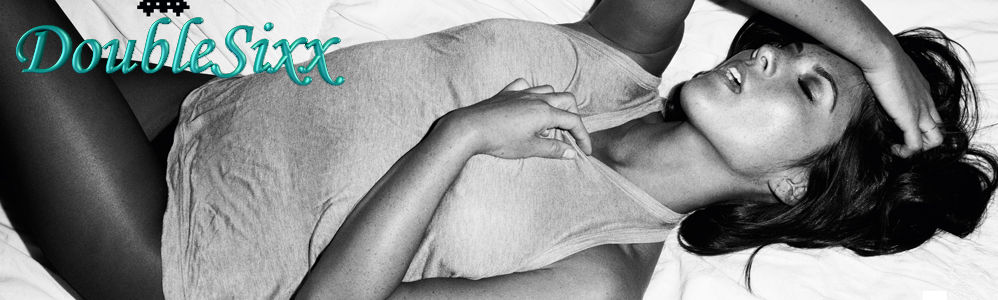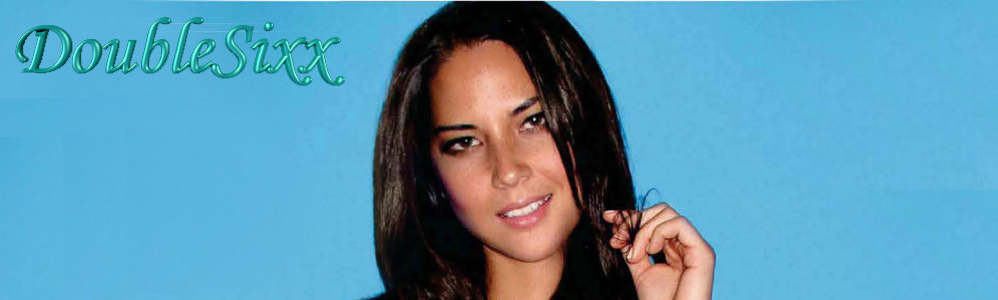Archive for the ‘Yahoo’ Category
How Chrome users can scrub Yahoo logo off Flickr
Those of you who hate the recent arrival of Yahoo’s logo on Flickr now have an easy way to erase it–and get a number of useful features–as long as you’re using an edgy version of Chrome.

Fittr Flickr lets you click ‘EXIF’ to expand a box below the image to show photo details.
(Credit: Stephen Shankland/CNET)
Chrome extensions let people customize the browser’s behavior, and the Fittr Flickr extension from Gmail programmer Dan Pupius whips Yahoo’s photo-sharing site into shape. Some people use extensions for using Delicious bookmarks, banishing ads, and filling out forms, but this is my favorite Chrome extension so far.
The Yahoo logo is ugly but not too bothersome in my eyes. Instead, what I like best about Fittr Flickr is its keyboard navigation options. Once the extension is installed, you can type “?” to see the options, but the two I now use a lot are “.” and “,” to navigate forward and backward through a person’s photostream. Typing “s” will star a photo as a favorite, and in a nice Google touch harkening to the vi text editor, “/” will put your cursor in the search field.
To use Chrome extensions, though, you must be using the developer preview version of the browser, since extensions are something of a work in progress. (Click to download for Windows or Mac OS X.) I’ve had to restart Chrome sometimes to enable the last two extensions I tried out.
Another nice feature for pixel-peepers such as myself is the addition of an EXIF button below the photo that reveals camera, lens, and exposure details without navigating away from the photo. Nearby are direct links to the small, medium, and large version of the photos.
There are some other nice tidbits, too, involving viewing photos against a black background, comments, and other matters.
Yahoo has to make Flickr appeal to a large swath of people, most of whom probably don’t care about these options. But for me, they unlock some of Flickr’s potential.
Firefox users who want similar technology can try Dustin Diaz’s Quickr Flickr script, which requires the Greasemonkey add-on for Firefox to be installed before the script can be added. Greasemonkey fans also can use a number of scripts that will un-Yahoo the logo.
http://news.cnet.com/8301-30685_3-10375399-264.html?part=rss&subj=news&tag=2547-1_3-0-20
Yahoo Messenger 10 beta: A legitimate Skype rival?
It seems like just yesterday that Yahoo’s Messenger team rolled out version 9 (it was a little less than a year ago, in fact.) The upgrade was so dramatic and overdue that it’s a little surprising Yahoo has already tweaked its chat client, now parading Yahoo Messenger 10 beta to beta testers and curious chatters. We’re glad they did. Even though the changes may not please everyone uniformly, nor should they incite ire. The features build off Yahoo Messenger 9 and emphasize social networking and improved video calling.
You’ll be able to learn more about the social networking aspects from the gallery above. This post will focus on the video features.
VoIP and PC-to-landline calls aren’t new to Yahoo Messenger, but the icon that calls out video chats is. Most of the major IM clients support voice-over-Internet calls with Web cams. It is Yahoo’s attention to video quality makes this build a closer competitor to Skype for Windows, which is a VoIP client first, enriched by chatting, file sharing, emoticons, and games. Yahoo Messenger (and Windows Live Messenger, etc. for that matter,) are chat apps at the core that have layered on other P2P features.
Skype is still ahead in terms of total features, like screen sharing, its most recent contribution to the VoIP community. However, the Web chatting experience was good enough on Yahoo Messenger 10 beta in our tests that we might prefer to use it to start a casual video call if the app is already running, rather than fire up Skype. Admittedly, our tests were limited by the callers’ proximity to each other, fast data connections, and strong computing configurations. We’ll need to keep up the calling with a cross-section of international users to get a more accurate litmus. Since the improved video calling only works with other Yahoo Messenger 10 beta users, we may have to wait for further adoption to test these theories.
http://download.cnet.com/8301-2007_4-10322729-12.html?part=rss&subj=news&tag=2547-1_3-0-20