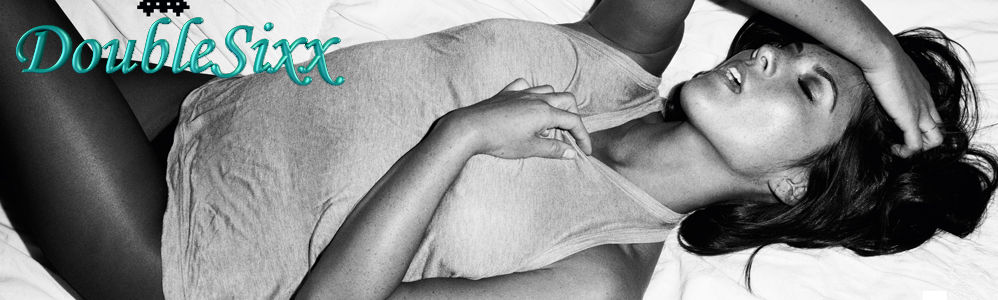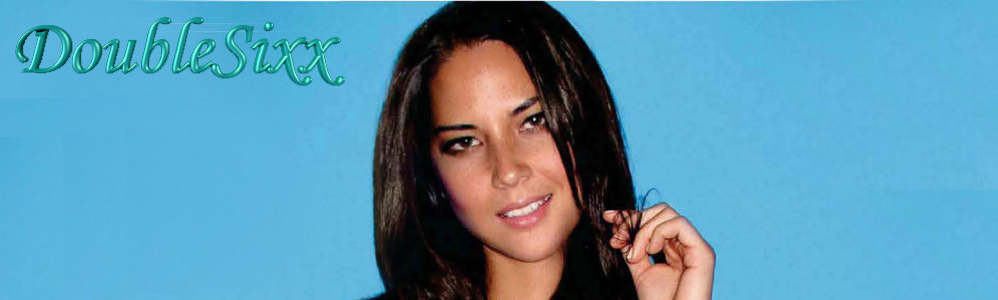Posts Tagged ‘OS X’
iMovie update reveals new Apple video format
Like most companies, Apple periodically releases software updates for its applications, fixing minor issues. However, an iMovie update released on Tuesday revealed a brand new video format the company has been developing.
 (Credit: Apple
(Credit: Apple Dubbed iFrame, the new video format is based on industry standard technologies like H.264 video and AAC audio. As expected with H.264, iFrame produces much smaller file sizes than traditional video formats, while maintaining its high-quality video. Of course, the smaller file size increases import speed and helps with editing video files.
iMovie 8.0.5 released on Tuesday adds compatibility with camcorders using the iFrame video format. Currently there are two cameras that support iFrame: the Sanyo VPC-HD2000A and the Sanyo VPC-FH1A.
The two cameras were introduced earlier Tuesday and default to shooting video in the new format. iFrame shoots at 960×540. The cameras can also record in high-definition 1080p (1920×1080), as well as high-speed video formats for slow-motion playback, according to Sanyo.
Apple hasn’t said how long it has been working on iFrame or if other video camera manufacturers would adopt the format. The company also didn’t say when support for the iFrame format would be added to its Final Cut Pro video-editing suite.
The iMovie update can be downloaded from Apple’s Web site or from the software update mechanism in Mac OS X.
Source :
http://news.cnet.com/8301-13579_3-10374263-37.html?part=rss&subj=news&tag=2547-1_3-0-20
Google reforms Chrome for Snow Leopard
Google released an update for Chrome to fix compatibility problems with Snow Leopard on Monday, which along with other fixes shows the gradually maturing state of the Mac OS X version of the browser.
Chrome 4.0.203.4 for the Mac is only a couple notches up the version ladder than the version 4.0.203.2 it replaces, but there are some significant changes in the developer-preview software. For Snow Leopard compatibility, programmers fixed a garbled text bug, said Jonathan Conradt, a Chrome engineering program manager, in a blog post Monday.
Google began Chrome on Windows but has been gradually moving it to Linux and Mac OS X. Those versions so far are still only developer-preview incarnations not ready for prime time yet, though I find myself gradually slipping over to Chrome on my Mac system now that it’s getting mature enough for me. I suspect a beta version isn’t far off.
Google is fleshing out some basic features, though. One user-interface tweak enables support for command- and shift-clicking.
Another feature coming to the Mac is support for the tab-to-search feature in the omnibox. That lets you perform a site search directly from the address bar by typing a URL, for example news.cnet.com, then the tab key, then search terms.
Tab-to-search also works with Amazon, Google, Google News, and Yahoo, The New York Times, but not Bing yet. I search a lot, and this saves me one step and waiting for a page to load just so I can click in its search bar.

The tab-to-search feature has arrived on Chrome for Mac OS X, too.
(Credit: Screenshot by Stephen Shankland/CNET)
The most annoying issue I’ve found–and let me know if I’m missing something obvious here–is that I lose the file-upload dialog box while using Gmail with Chrome on Mac OS X if I switch away from the application while halfway through. If I don’t attach a file immediately, that tab’s instance of Gmail becomes useless because I can’t get back to it.
Performance still is an issue with the Mac version, though. I was pleased to see some work on new-tab creation speed, with programmer Mark Mentovai using various changes to work the time from 1-3 seconds down to a fifth of a second.
Google is working hard to spread Chrome, though it has small market share at present. It’s now installed as the default browser on some Sony laptops, as Endgadget noticed in July with the Vaio NW, and I heard about earlier in August.
Google has been advertising the browser as well and is at work making it the foundation of its Chrome OS.
http://news.cnet.com/8301-30685_3-10322746-264.html?part=rss&subj=news&tag=2547-1_3-0-20
Mac OS Snow Leopard: Great news for Windows 7, too

OS X 10.6 includes Boot Camp 3.0, a new collection of software drivers that make Windows run much better on Mac hardware.
(Credit: Screenshot by Dong Ngo/CNET)
Every time I see the “I’m a Mac/I’m a PC” ads on TV, I can’t help but wonder, “Why not both?” And it has never been a better time for that.
It’s been a three weeks since I first got my hands on Apple’s new Mac OS X 10.6 Snow Leopard. (If anything, this means lots of hard work benchmark testing the product while trying to keep my mouth shut about it till now, which was even harder.)
Overall, personally, I found that while the new Mac OS doesn’t warrant a “wow,” it’s still definitely worth the $29 upgrade price.Mac users can read more about Snow Leopard in my colleague Jason Parker’s full review. On the other hand, for Windows users, especially Windows 7, the release of Snow Leopard is straight-on great news.
Full Story :
http://news.cnet.com/8301-17938_105-10315168-1.html?part=rss&subj=news&tag=2547-1_3-0-20
Apple’s new OS geared for multicore future
Apple began shipping Snow Leopard on Friday, but the true importance of the Mac OS X update likely will emerge well afterward.
That’s because Mac OS X 10.6 begins a longer-term Apple attempt to get ahead by cracking a problem facing the entire computer industry: squeezing useful work out of modern processors. Instead of stuffing Snow Leopard with immediately obvious new features, Apple is trying to adjust to the new reality in which processors can do many jobs simultaneously rather than one job fast.
“We’re trying to set a foundation for the future,” said Wiley Hodges, director of Mac OS X marketing.
Apple shed some light on its project, called Grand Central Dispatch at its Worldwide Developer Conference in June, but most real detail was shared only in with programmers sworn to secrecy. Now the company has begun talking more publicly about it and other deeper projects to take advantage of graphics chips and Intel’s 64-bit processors.
The moves align Apple better with changes in computing. For years, chipmakers such as Intel and Advanced Micro Devices had steadily increased the clock rate of their processors, and programmers got accustomed to a performance boost with each new generation. But earlier this decade, problems derailed the gigahertz train.
First, chips often ended up merely twiddling their thumbs more because slower memory couldn’t keep the chip fed with data. Worse, the chips required extraordinary amounts of power and produced corresponding amounts of hard-to-handle waste heat.
Full Story :
http://news.cnet.com/8301-30685_3-10319839-264.html?part=rss&subj=news&tag=2547-1_3-0-20
64-bit Snow Leopard defaults to 32-bit kernel
Apple’s Snow Leopard operating system, released Friday, by default loads with a 32-bit kernel, despite running 64-bit applications.
While Mac OS X version 10.6 ships with a number of 64-bit native applications, the kernel itself defaults to 32-bit, unless the user holds down the “6” and “4” keys during boot time, at which point the 64-bit kernel is loaded. Only Apple’s X-Serve products, using Snow Leopard Server, boot into a 64-bit kernel by default.
“For the most part, everything that they experience on the Mac, from the 64-bit point of view, the applications, the operating system, is all going to be 64-bit,” Stuart Harris, software product marketing manager at Apple Australia said.
Harris said that at this stage there were very few things, such as device drivers, that required 64-bit mode at the kernel level but the option is available.
“But we’re trying to make it as smooth as possible, so people don’t end up finding that ‘oh, that doesn’t work’ because it’s not available yet,” he said.
Full Story :
http://news.cnet.com/8301-13579_3-10320314-37.html?part=rss&subj=news&tag=2547-1_3-0-20