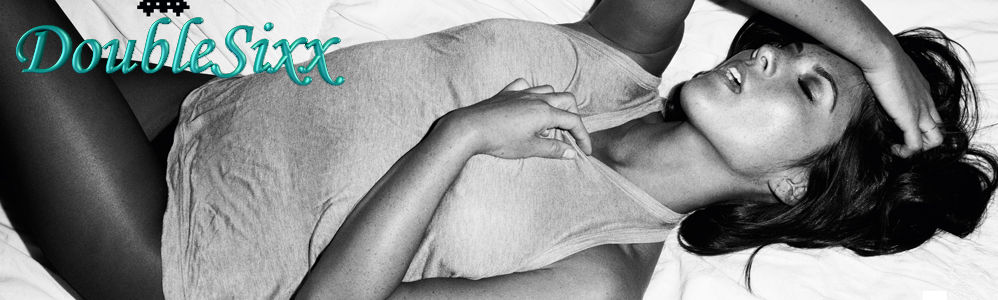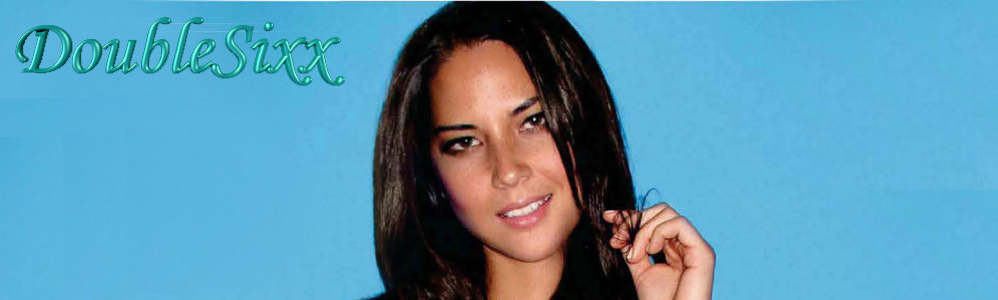Posts Tagged ‘social networking’
@anywhere
When we designed Twitter, we took a different approach—we didn’t require a relationship model like that of a social network. Keeping things open meant you could browse our site to read tweets from friends, celebrities, companies, media outlets, fictional characters, and more. You could follow any account and be followed by any account. As a result, companies started interacting with customers, celebrities connected with fans, governments became more transparent, and people started discovering and sharing information in a new, participatory manner.
We’ve developed a new set of frameworks for adding this Twitter experience anywhere on the web. Soon, sites many of us visit every day will be able to recreate these open, engaging interactions providing a new layer of value for visitors without sending them to Twitter.com. Our open technology platform is well known and Twitter APIs are already widely implemented but this is a different approach because we’ve created something incredibly simple. Rather than implementing APIs, site owners need only drop in a few lines of javascript. This new set of frameworks is called @anywhere.
When we’re ready to launch, initial participating sites will include Amazon, AdAge, Bing, Citysearch, Digg, eBay, The Huffington Post, Meebo, MSNBC.com, The New York Times, Salesforce.com, Yahoo!, and YouTube. Imagine being able to follow a New York Times journalist directly from her byline, tweet about a video without leaving YouTube, and discover new Twitter accounts while visiting the Yahoo! home page—and that’s just the beginning. Twitter has proven to be compelling in a variety of ways. With @anywhere, web site owners and operators will be able to offer visitors more value with less heavy lifting.
Source :
http://blog.twitter.com/2010/03/anywhere.html
5 apps get you tweeting from the desktop
What’s better than posting tweets from Twitter.com? Just about everything.
Third-party Twitter apps are typically more powerful, crammed with managerial features that get you quickly viewing, sorting, replying to messages, and retweeting in a click or tap. They automatically shorten URLs to fit Twitter’s character limit, and help you post pictures through other services, like TwitPic and yfrog. Most of these desktop apps manage multiple Twitter accounts, are customizable, and are more attractive than Twitter online. They also tend to succeed in posting your tweets during times when Twitter’s site famously fails.
Convinced yet? Good. We’ve rounded up five desktop applications that help you post tweets and retweets to Twitter. Four run on the Adobe AIR runtime environment (Windows | Mac | Linux), which you need to download before you install the Twitter apps. But enough of the technical details–get tweeting!
http://download.cnet.com/8301-2007_4-10363810-12.html?part=rss&subj=news&tag=2547-1_3-0-20
Finding your friends on YouTube:
YouTube has always been a place for you to share and enjoy videos with family and friends. Soon, we’ll be making it even easier for you to find people you know on the site. We’ll start by launching a “You may know these people” suggestions box on the homepage over the next few weeks that shows you the YouTube channels of people who might be your acquaintances, and lets you easily connect and subscribe to them.
How will we make the suggestions? If you’ve logged in to YouTube and sent a video to a friend’s email address, or if you have your YouTube account linked to a Gmail account, we will use this information to help identify your friends who already have YouTube channels. You’ll only see channels whose owners have allowed themselves to be found by others who have their email address.
Want to see if you’ve previously allowed your channel to be found by others who have your email address, or want to change your settings? Just log in and visit the “Privacy” section of My Account. Look for the checkbox at the top that says “Let others find my channel on YouTube if they have my email address.”
http://youtube-global.blogspot.com/2009/09/coming-soon-finding-your-friends-on.html
Go social with these WordPress plug-ins
With the help of plug-ins, you can extend the functionality of your WordPress blog far beyond what’s available to you when you add it to your server.
One of the best ways to get the most out of your blogs is through social plug-ins. These simple plug-ins can be added to your blog to help you connect socially with both your readers and their friends. They offer a fine way to build traffic to your site.
Full Story :
http://news.cnet.com/8301-17939_109-10316017-2.html?part=rss&subj=news&tag=2547-1_3-0-20
Source :
CNETNews Go social with these WordPress plug-ins http://bit.ly/11o187
Open Social gadgets now available on iGoogle
Google is ready to open up its iGoogle home page to the social world.
The company is expected to announce Wednesday that gadgets for iGoogle can now take advantage of the Open Social API to build social-networking features into the small little software programs that iGoogle users can use to customize their home pages, according to Marissa Mayer, vice president for search products and experience. For example, gadgets will now be available for Flickr, YouTube, and social games like Scrabble.
Google opened up the Open Social API to iGoogle developers last year, but only in the “sandbox,” a protected area for experimentation. If developers like what they see, it could help turn iGoogle from a personalized home page for “tens of millions of users,” according to Mayer, into sort of a mini social network.
For example, friends (who have to be iGoogle users) can share YouTube videos that will appear automatically on the iGoogle home screen if you choose to embed that gadget on your home page. You can also access a “stream” of updates and see all the different types of content your friends have shared recently.
That’s exactly what Facebook’s News Feed does for folks on that social network. Google downplayed attempts to compare this service directly to other sites like Facebook, but “we’d like people to see all of the ‘push’ content that they would like to see on this page,” Mayer said. She was referring to content that is regularly updated and delivered to the user, as opposed to search, where a user “pulls” information from Google.
iGoogle users in Australia have been using these social gadgets for about a week. Games and news dominate the first crop of Open Social gadgets on iGoogle, with chess, Scrabble, The New York Times, Huffington Post, and NPR represented among the initial 14 applications from third parties.
Source :
CNETNews Open Social gadgets now available on iGoogle http://bit.ly/TrsQb